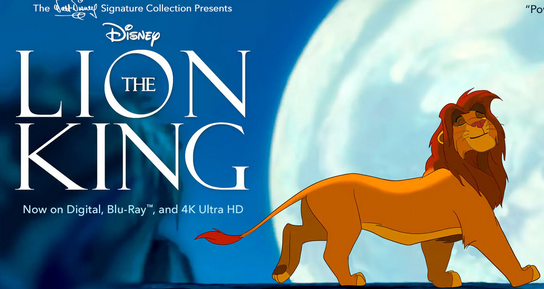www.nyscjobs.org: How To Apply For Jobs On NYSC Job Portal | Register | Login
NYSC recruitment, NYSC Job Portal 2021 – National Youth Service Corps has made it easy for all corps members to be fully get employed by creating a platform to provide job opportunities for them. All corps members are by this notice advised making good use of this opportunity.
This post will give you latest news update on NYSC recruitment 2021.
This page covers the below;
- nysc jobs 2021
- nysc recruitment portal 2021
- http www nyscjobs org
- nysc massive recruitment
- nysc job recruitment
- nysc recruitment website
- nysc jobs portal
How To Apply For NYSC Jobs At NYSC Job Portal 2021
Visit the link below www.nyscjobs.org
1. Click on the “Register” tab at the top of the screen. Or simply follow this link. http://candidate.nyscjobs.org/account/register
2. Fill in the details then go to your email to view the activation email. Follow the instruction in the mail.
3. Once your account has been activated, you will receive a second email showing you your login details. Kindly note these details and keep them safe as you would need them to apply for more vacancies on the e-Recruiter platform.
4. Login with the details sent to you and proceed to fill out the forms as described below.
5. When you login, a page is displayed and you are required to enter your personal details. At the completion of this page, click on the “Update” button at the bottom of the screen.
NB: Always click on the arrow in a dropdown box to get more options for that particular field.
6. Next, click on Additional Information. Fill in your details. Ensure that you upload your NYSC video CV URL.
NB: You can also use the buttons ‘Previous and ‘Next’ to navigate through the portal pages.
7. Click on the Passport tab. Upload a passport that meets up to the size indicated at the top.
8. Then, click on “Educational Qualification”. Click on “Add Qualification”. Proceed to fill the appropriate details.
NB: Nigerian Institutions are listed while foreign Institutions are to be typed in.
9. Next, click on the “Employment History” tab. Fill in your details and click the “Update” button.
10. Then click on the “Certifications” tab. Click the “Add certification” and proceed to fill in the appropriate details. Do not forget to “Update” the information.
11. Lastly, click on the “Documents” tab. On the Documents box, select the document to be uploaded. Select file and upload.
NB: Ensure the documents meet up to the requirements stated at the top of the screen.
12. Once all these are done, you have created a profile on NYSCJobs. You shall use this profile to apply for any vacancies available on the Portal. You can update your information at any time.
13. To apply for a vacancy, click on the “Vacancies” tab at the top of the screen.
14. On the list of vacancies, click on the “View/Apply” link besides the vacancy you wish to apply for.
15. A short description of the vacancy is displayed. Click on the “Apply Now” button.
16. After applying, a notification is displayed on the screen: “Application Complete! Thank you for applying for this vacancy. Upon review, only suitably qualified candidates would be contacted.” You will also receive an email confirmation in your email account.
17. You have successfully applied for a vacancy.
To go to candidate’s profile to post or apply for jobs, click here… http://candidate.nyscjobs.org