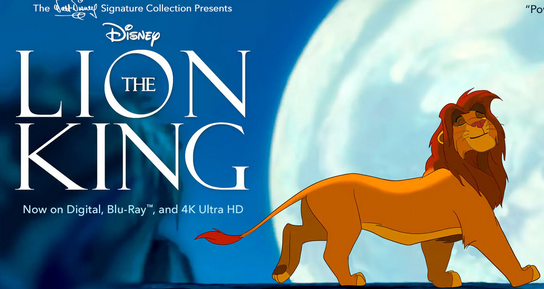Best Password Manager Apps for Window/Android smartphones-We come across different apps every day, which we install on our windows/laptops and Android smartphones. Some of these apps allow us to share our data like photos, passwords, data files, etc. with others.
Nowadays, many password managers offer cross-platform support. So, we access their data locally, as well as over the internet.
What is the use of a password manager or password vault?
A password manager (aka password vault, password keeper) can memorize your data by storing them in an encrypted form and provide the details whenever required.
This is way better than recording down your credentials in a notebook or some text file, only to be read by someone or jeopardized by a hacker.
Best Password Manager Apps for Window/Android smartphones
1. Keeper
It is the best password manager for Android that helps to maintain its integrity. Keeper password manager app contains beautiful graphics. This application is effortless and straightforward to operate. One can keep limitless passwords for different websites. Usually, over 50 million people are using this fantastic application. You can easily install this password manager application in your android device or any other android phone to secure data.
Features of a keeper password manager
You can keep fingerprint password to secure your data highly.
This app also helps users to secure important files and many other kinds of data as well.
It also enables users to protect or safeguard their vault with self-destruct
2. KeePass
Mainly, KeePass is a well-known Windows desktop password manager, but it’s also available for macOS and Linux. Further, there are unofficial ports available as it’s free and open-source software, first developed in 2004.
KeePass stores the usernames and passwords on the user’s device in an encrypted file. The password manager supports import and export of credentials in the form of XML, CSV, HTML, etc. files.
Features of a KeePass password manager
Combination of key file and master password
No installation required
Option to create password groups
Plugins to extend functionalities

3. True Key
A true key password manager is one of the most beautiful and favorable apps for users. If you are thinking to install any password manager application, i would like to suggest true essential password manager app, which helps to generate different types of passwords for accounts, websites, and bank credentials.
Features of true essential password manager app:
Its simple user interface allows users to make or create strong passwords.
Users can make strong security for their bank accounts also.
You can generate passwords such as hidden locks, pattern locks, number locks, alphabet locks, and many others.
4.Roboform
The free password manager Roboform is also the one blessed with a nice and clean interface and great looks. As a part of its multi-platform support, Roboform is available for Windows, iOS, Android, and MacOS. Other than being one of the best password manager apps, Roboform is also one of the oldest. It was first released in 1999.
Features of a Roboform password manager
Auto capturing of password
Folders for managing passwords easily
Offline access to passwords
Robust search functionality to search passwords
This list is intended to compile some of the best free password manager software for Windows and Android smartphone you can find in the year 2019.
That was all folks. If there is something you want to add, drop your thoughts in the comments.
RECOMMENDED POST